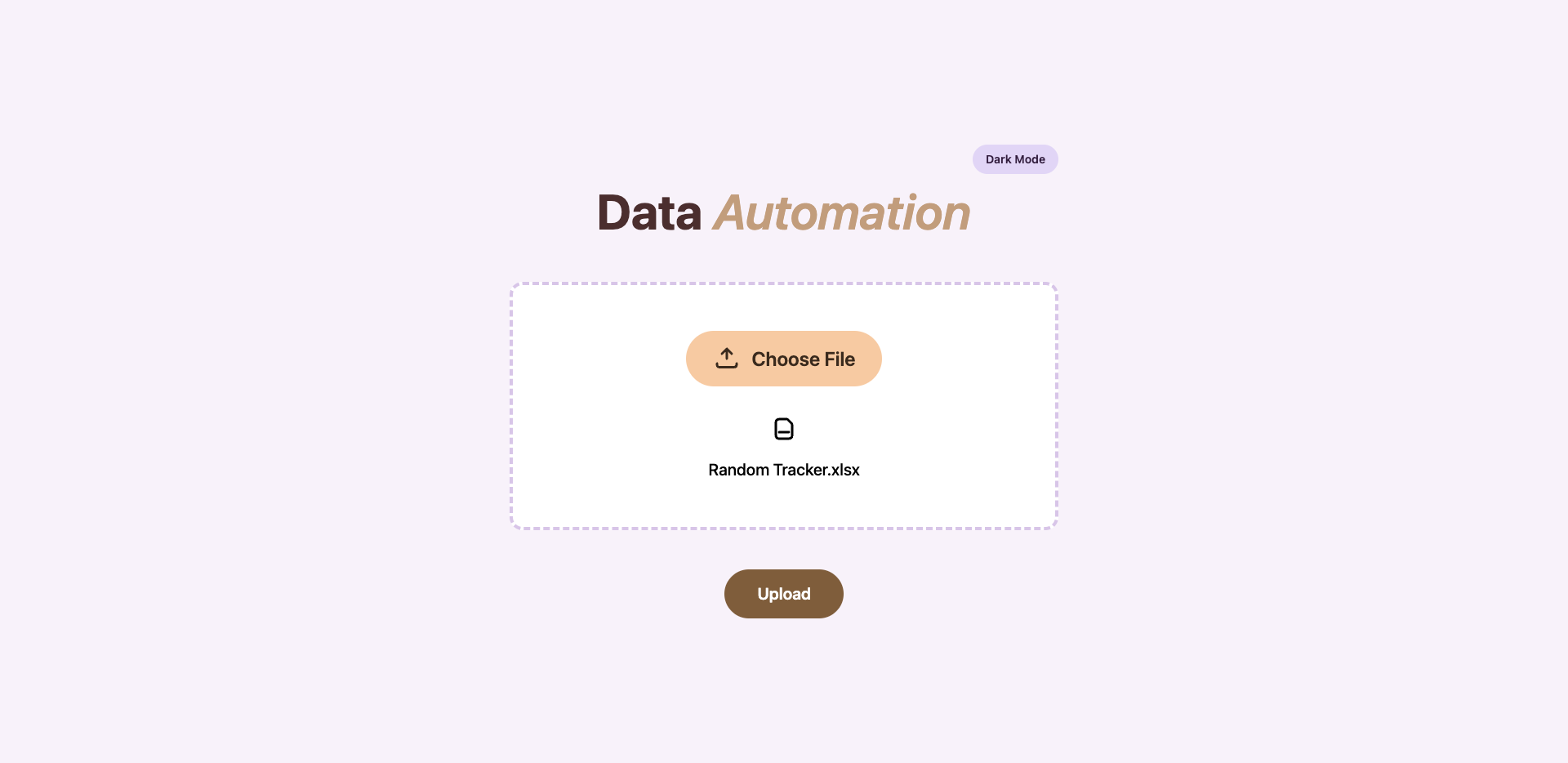
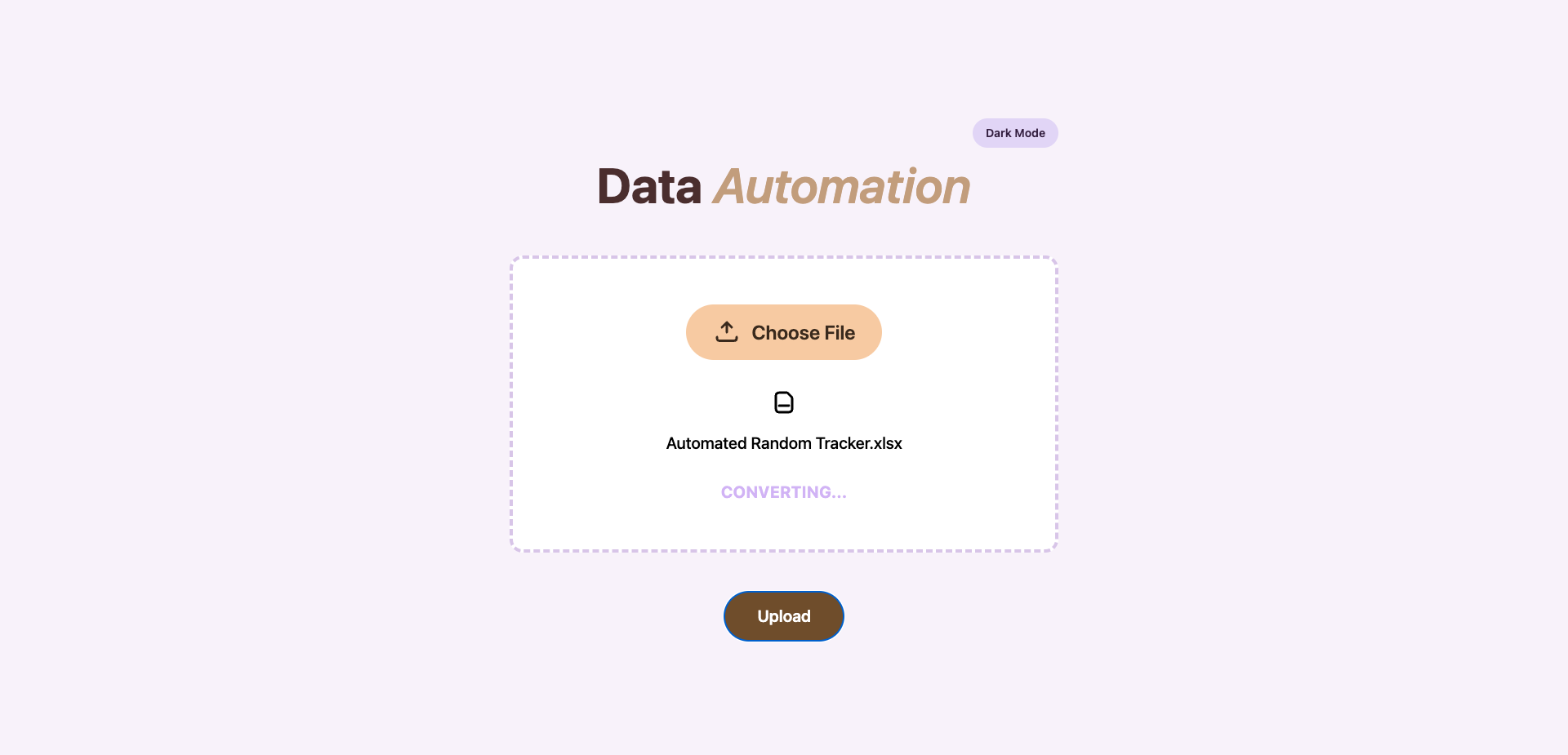
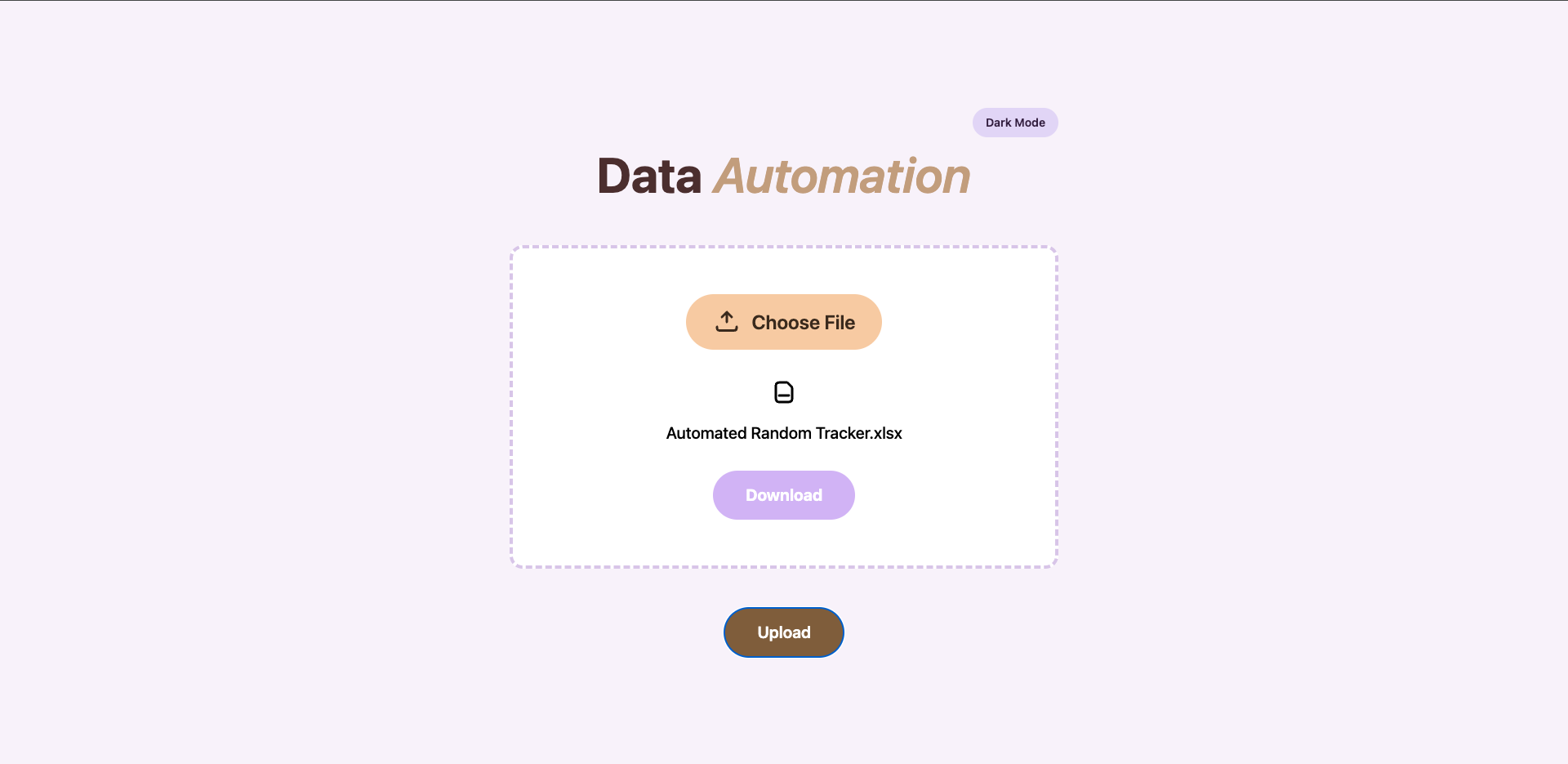
A fast, no-drama pipeline that normalizes messy Excel into clean datasets.
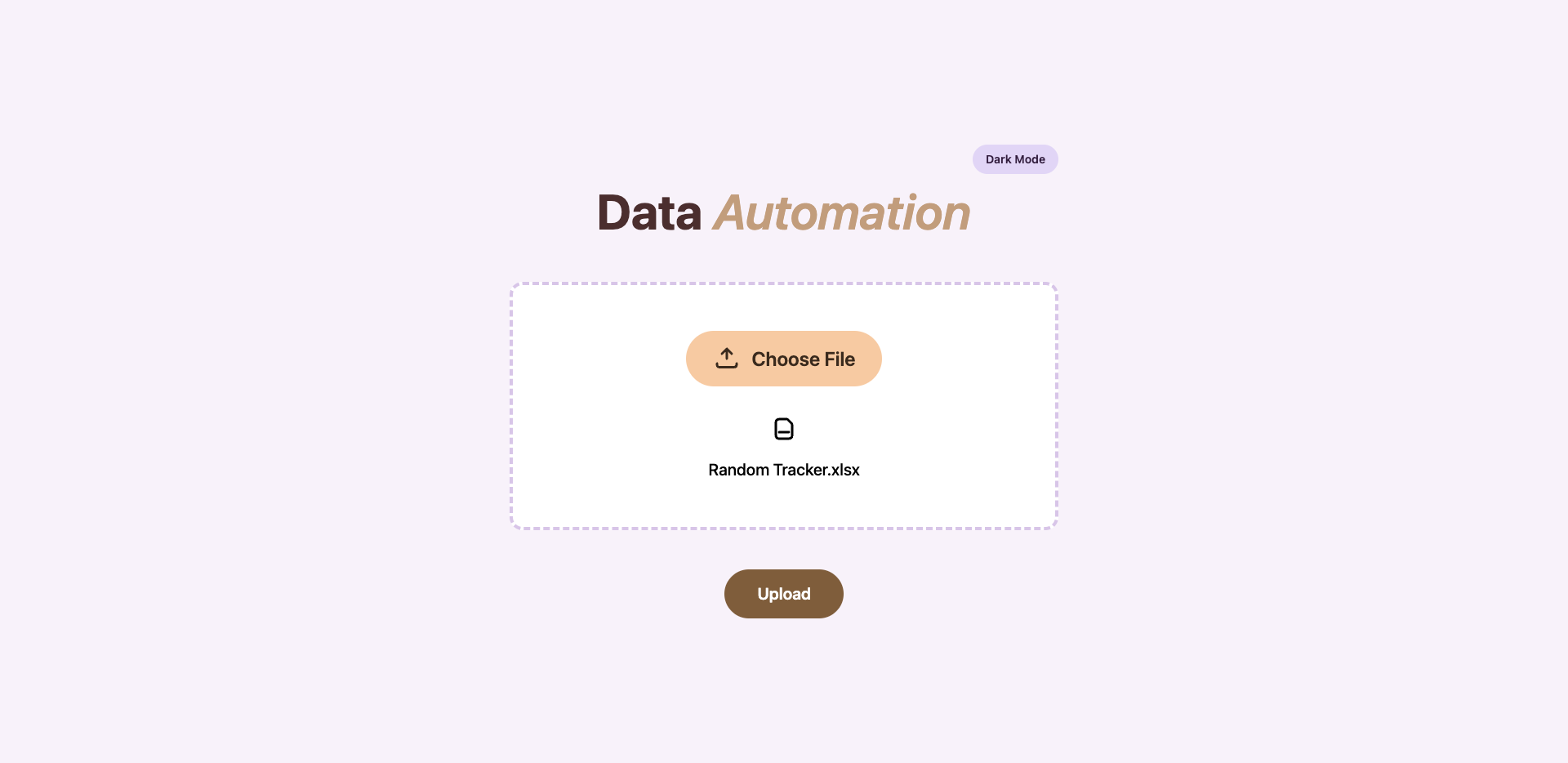
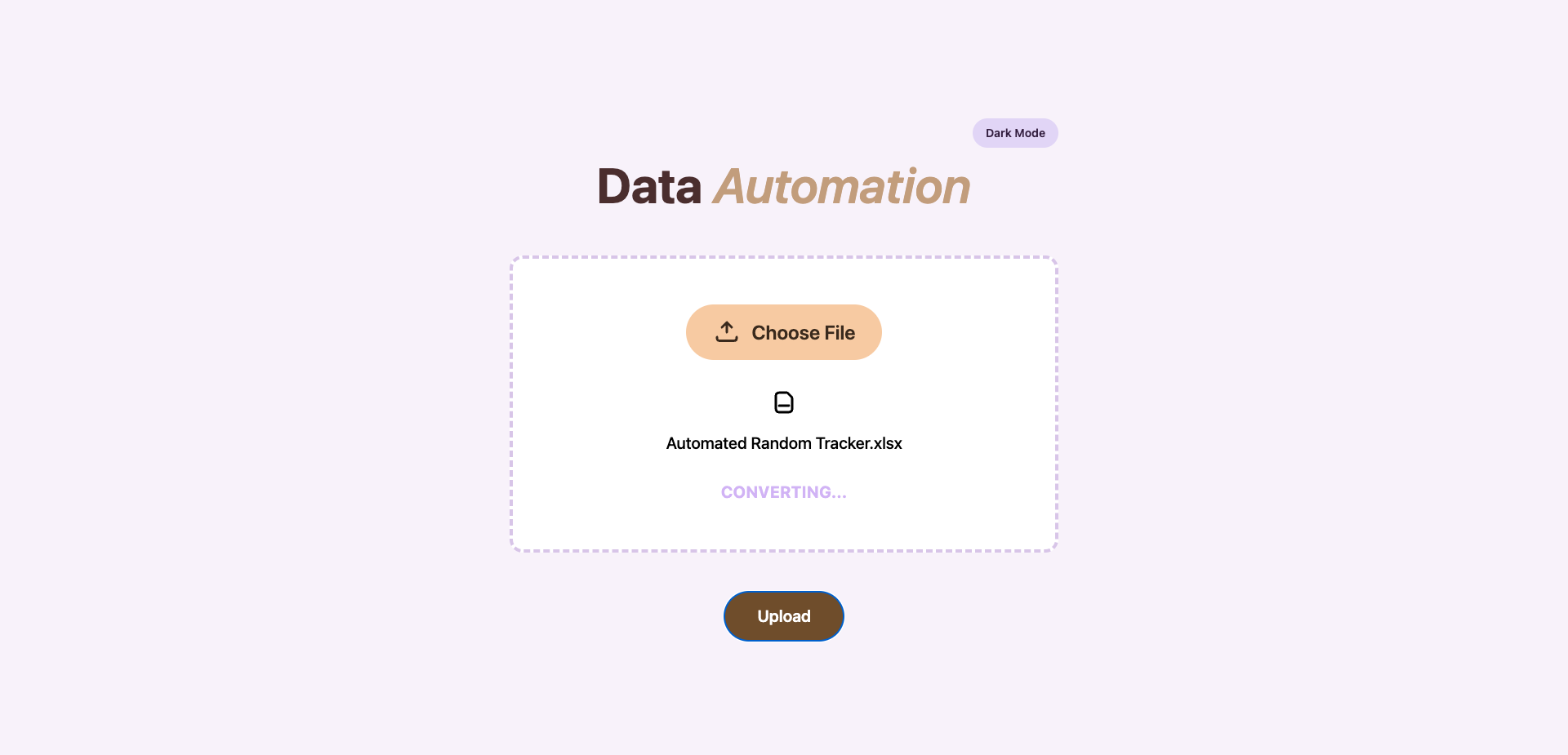
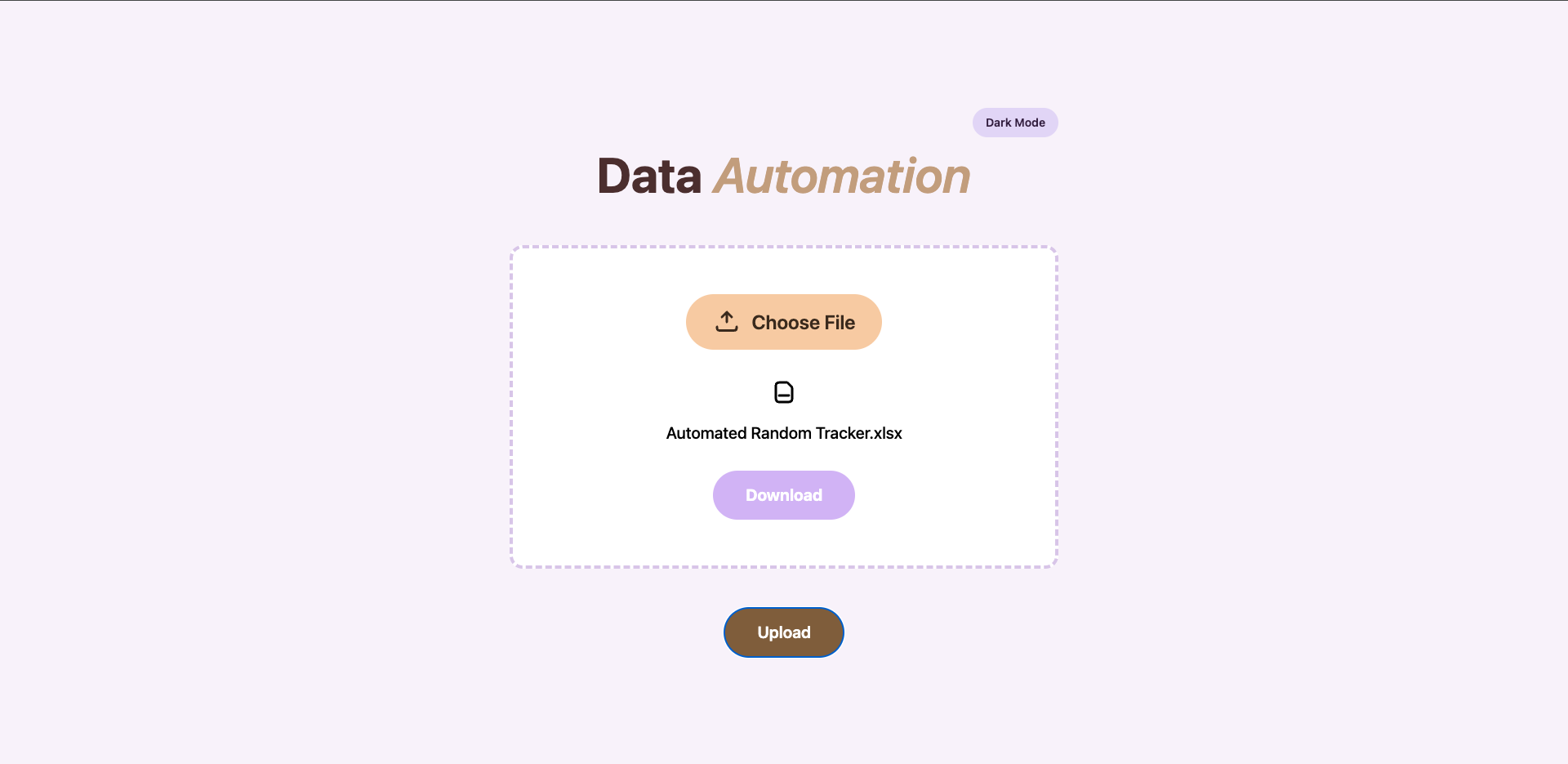
A fast, no-drama pipeline that normalizes messy Excel into clean datasets.
Data Automation is a small, fast tool that turns messy spreadsheets into one clean file. You drag in Excel files; it figures out the layout, lines up the headers, and gives you a tidy download. Built with Python/Pandas + FastAPI and a React front end.
| Style | Font | Size | Weight |
|---|---|---|---|
| H1 | Inter | 36–60px | Bold |
| H2 | Inter | 22–28px | Bold |
| H3 | Inter | 18–20px | Semi-bold |
| Body | Inter | 15–17px | Regular / Medium |
Monthly spreadsheets came in with different column orders, renamed headers, and mixed data types. Teams spent hours rearranging and cleaning by hand — a slow, error-prone, and frustrating process.
Before this tool, users shared these frustrations about monthly metrics:
A lightweight pipeline that automates the messy prep. The flow:
The API accepts uploads, inspects header rows to identify a format, and applies a mapping function to standardize columns. Pandas handles tidy transforms and validations; FastAPI streams the result back. The React UI keeps interaction minimal: drop files → automate → download.
Two upgrades that let you teach the app exactly how the output should look — no presets.
1. Show a “correct” file. Upload a clean Excel that matches your target layout (column names, order, and types). Then upload a messy sample. The app compares the two, learns the mapping, and converts future files to match — automatically.
2. Quick AI: rename + edit cells. You tell it exactly what to do in short commands.
How you use it: type a command, the app parses it. Keep it simple and explicit.
rename: location -> site — rename a header everywhere.edit: set site = "Chicago" where location = "CHI" — bulk edit by rule.edit: B2 = "Fixed" — change one specific cell.Flow stays the same: upload → automate → export.